This article demonstrates the fundamentals of JavaScript, with libraries, rendering techniques, primitives, variables, arrays, and functions.
Notepads, table cells, and table rows were some of the few jargons you needed decades ago to build a simple static website. However, you time-traveled from that era, when Adobe Flash Player was still a thing, to this internet-driven world we’ve created for ourselves today. In that case, you’ll be surprised to see our enormous advancement, especially in web development. For instance, websites are now more dynamic and responsive. In addition, we are talking about sites that communicate effectively with servers that host them, thanks to relatively new and complex programming languages such as JavaScript specification, PHP, Go, and MySQL.
Speaking of JavaScript, it is an essential part of web development, and it also makes designing a responsive website easier. As SEO professionals and web developers, we long for times when websites were static. But gone were the days when developers could get by designing a simple client-side webpage using a simple line of CSS and HTML. JavaScript is easy to learn, though it can be pretty complex when learning about frameworks, libraries, and some of its complex functions.
JavaScript unarguably remains one of the world’s most popular programming languages. On the flip side, however, it can be a complex language to comprehend, one that could be clearer to get a hold of. Yet, learning has never been more essential because it is prevalent on many online websites. And as the web programming world continues to evolve, its importance rises too.
What is JavaScript?
JavaScript is a well-known programming language that allows programmers to incorporate complex features on their websites to make them more interactive and dynamic. It has become intrinsic to a positive internet experience, thanks to developers who constantly design sites using fluid and interactive features. Content management systems, e-commerce, phone apps, social media, and search engines would not exist without these advanced JavaScript features.
Furthermore, the JavaScript language will execute after a web browser parses the code fetched from the HTML and CSS present in a source code file.
Next, it (JavaScript) will trigger any variables and functions specified within it. After a browser parses a web page, the activated code will update the Document Object Model (DOM). Thus, showing a newly edited HTML file to users in a web browser window.
HTML and CSS are the frame and foundations of all website page structures. On the other hand, JavaScript is added to make final alterations and adds the functionality, fluidity, and responsiveness your website needs.
What is The Document Object Model (DOM)?
The browser creates a Document Object Model (DOM) whenever a web page loads. It consists of objects and nodes that map a web page’s different attributes and elements. Hence, you’ll then get a mapped-out page that can be manipulated and further modified by other programs in terms of content, styling, and structure. Thanks to JavaScript, modifying elements present on a page’s DOM is possible and very easy.
What Are Some JavaScript Frameworks?
There are many JavaScript frameworks on the internet, each with unique perks. With lots of options for backend and frontend developers, choosing a proper framework that’s perfect for your requirements can be daunting. But here is a list of a few frontends, backends, and testing JavaScript frameworks:
Front-End JavaScript Frameworks
From Vue and Angular to React, these frontend frameworks have garnered a massive legion of followers while the new competitors are still gaining ground. However, JavaScript has been used to develop different applications for two decades.
Vue.js
Evan You first launched Vue.js back in 2014 while still at Google. He took inspiration from Angular. As a result, he delivered a lightweight and efficient alternative in the form of Vue.js. Though Vue has picked some features from Angular and React, without a doubt, it has made groundbreaking improvements on those adopted features to help deliver a much improved, easy-to-use framework. For example, unlike React, it has a built-in MVC, making for a better and easier configuration. But on the downside, it doesn’t enjoy the backing of big tech IT tech companies like Google and Facebook.
React.js
React.js is one of the top open-source frontend JavaScript libraries created by a team of Facebook developers back in 2011. It can be considered one of the biggest influential disruptors in the IT world. Without a doubt, React.js’s influence has helped shape the web applications we see today. The developers achieved this goal by introducing a component-based and declarative programming style for designing interactive UIs for single-page web applications. Moreover, React.js has reusable components, which help app/web developers easily import user interface components rather than dealing with the complexity of coding them from scratch.
Angular.js
Angular.js by Google is an open-source JavaScript library. Some client-side single-page websites use, Angular.js, the typescript-based platform. The progressive framework reached popularity when it was first released through the emergence of React (the previous framework we highlighted), ensuring the widespread fame was short-lived. Thus, Angular.js was overhauled and completely rewritten in 2016; hence, Angular 2. Thanks to its unique caching capabilities and many integrated features, the framework was revered for its top-notch server performance.
Backend JavaScript Frameworks
One massive reason behind JavaScript’s popularity today is its versatility. Thanks to Node.js, JavaScript can also be used for server-side development. But there are different backend server-side JavaScript frameworks to pick from. The catch is that you must note some essential factors like flexibility, performance, scalability, and the nature of your website development. The four top frameworks to pick from include:
Express.js
Express.js is an open-source un-opinionated, and minimal web framework for Node.js. It is used for developing different web applications and APIs. Expres.js is well known in the web development sphere and is considered the de facto best JavaScript framework for backend server-side with Node.js.
It was built initially by T Holowaychuk a decade ago, and then almost five years later, IBM acquired it in 2015. One of the key advantages of using this framework is its rapid server-side coding. Thanks to Express.js, some complex tasks that typically require hours of coding now take minutes to create. But that’s not all; a rugged routing mechanism for controlling highly dynamic URLs is one of the numerous perks Expres.js offers. Some popular web applications designed with Express.js include Uber, Sony PlayStation, Accenture, Nike, Ripjar, and Yandex, to name a few.
Gatsby.js
Sam Bhagwat and Kyle Mathews founded Gatsby.js, originally called GraphQI and Flexible Reach Static Site Generator, in 2015. It’s a perfect tool for creating high-performance and SEO-friendly static websites. Gatsby also lets users source data from any data bank imaginable CMS like WordPress, Contentful, Drupal, etc., or simple markdown, databases, or APIs.
So, what exactly makes this framework interesting? Well, for starters, it’s high performance. Websites developed with Gatsby are 2 – 3 times faster than typical web applications built with another tech stack. Examples of web applications built with Gatsby.js include Airbnb, Ghost, Nike, Impossible, Sendgrid, PayPal, Snapkit, and React, to name a few.
Next.js
Next.js is an end-to-end server-side rendering framework. Vercel (a Dutch company previously known as ZEIT) developed Next.js in 2017. And though Gatsby and Next use React, there’s one significant difference between the two. While Next is SSR – Server – Side renderer, Gatsby is a static site generator.
Some of the advantages of Next.js include automatic code-splitting, automatic routing, and built-in handling of Search Engine Optimization (SEO). On the downside, the performance benchmarks of Next.js are relatively inferior to both Gatsby and Nuxt.js. Available web applications built with Next.js include Trulia, Uber, Coinbase, Hulu, Docker, Magic Leap, Starbucks, and Netflix, to name a few.
Nuxt.js
Fast setup and development are some of the significant advantages of using Nuxt.js. Setting up a new web project with this framework only takes a few minutes, and thanks to its starter template, it can create this using the command line. Furthermore, Nuxt.js is an open-source framework based on the Vue ecosystem, a progressive framework used to develop website applications. Though it’s referred to as an enhancer for Vue, it isn’t a substitute for it. And that’s because Nuxt.js can’t function independently. On the downside, however, debugging issues tend to pop up when using this framework, and of course, this can be pretty frustrating. Examples of web applications built with Nuxt.js include MyScript, Aircall, Todoits, Upwork, Bootstrap, and Amplitude, to name a few.
JavaScript Testing Frameworks
Developers can also use JavaScript to test different websites and web-based applications. This “JavaScript testing framework” form is gradually becoming many popular organizations’ go-to automation testing platforms. End-to-end testing, integration testing, and unit testing use JavaScript testing frameworks.
Mocha
Mocha is exclusively a JavaScript testing framework, and it runs solely on node.js and is a feature-rich framework for asynchronous testing. The tests in Mocha run serially, and its reports are accurate and, of course, flexible. Moreover, it supports BDD and TDD platforms for JavaScript automated testing for selenium test automation.
So, what are some of the prominent websites built with Mocha? Some of these websites include Wix, Yahoo, UX Planet, and Triplebyte, to name a few.
Jest
Jest could be considered a good framework designed for testing. Developed by Facebook, it focuses more on simplifying the entire testing process. It combines with Selenium and functions as an efficient JavaScript automated testing tool. It also provides sophisticated cross-browser support for automated browser testing. Currently, it ranks as the best JavaScript framework for testing. Prominent websites designed using Jest include One football, Airbnb, Twitter, The New York Times, Spotify, and Intuit.
Jasmine
Jasmine is more of a behavior-driven development testing framework. As a result, it is flexible and compatible with other frameworks or libraries you want to work with. Undoubtedly, Jasmine is the most flexible JavaScript testing framework on the internet.
What is a Single-Page Application?
Single–Page Application (also known as SPA) is a web platform designed to dynamically rewrite and re-render different web pages as the users interact with them, rather than creating separate requests to fetch data in HTML and content from the server. JavaScript frameworks support the changing elements of SPAs.
JavaScript Rendering
JavaScript uses DOM to manipulate its (the Document Object Model) elements. So, what exactly is JavaScript Rendering? It refers to displaying an output of the parsed codes in a web browser. DOM establishes adjacent sibling and parent-child relationships among the various HTML elements. In simple terms, rendering in this context involves taking a script, processing it, and running it so that the output displays in a web browser.
Interestingly, there are different methods you can use to manage how JavaScript renders. But it would help if you took note of the fact that rendering JavaScript can impact your web pages in two key areas:
- Search Engine Crawling and Indexing
- Site Speed
Depending on the method used, one can reduce page load time and ensure the content on the web page is accessible to search engines for crawling and indexing.
Pre-Rendering
As the name suggests, it involves rendering web content before you, the user, request the source or search engine to receive a static webpage containing the needed content. Preloading a page means the content will be accessible to the search engine or have a user’s browser render the web content in the background until it is needed.
Server-Side Rendering
Server-side rendering (SSR) is an application’s ability to convert files fetched from a server into a rendered web page for a user or “handed” over to a search engine crawler when needed. A browser simply requests data from a server, which instantly forwards a rendered page to a user. That’s like getting a fully assembled PC rather than building it yourself after purchasing it.
The server-side rendering process helps reduce strains on a web browser by reducing Javascript on the client side, leading to increased page load speed.
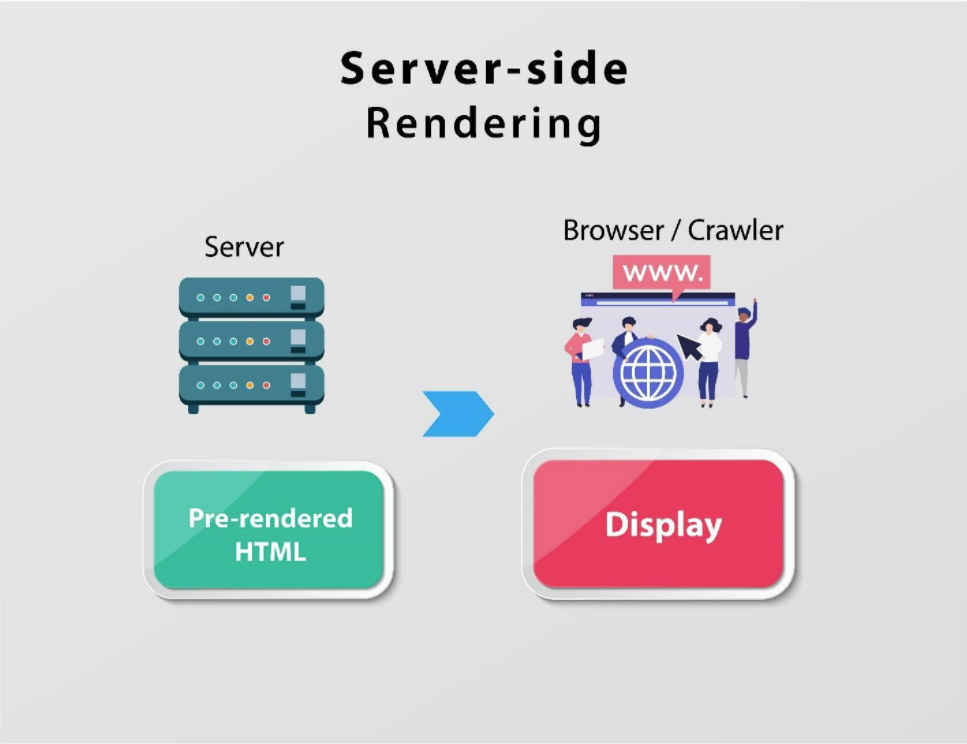
Server-side rendering also ensures the user can see the complete content on the HTML page, and the search engine crawlers can index it.
Client-Side Rendering
As you might have guessed, the client-side rendering is the opposite. It means a web page’s JavaScript is rendered in your web browser.
We are using the PC analogy again. Think of it as ordering a PC from eBay. However, eBay still needs to send a PC to your house assembled. Instead, they send you the components you must build into a PC once they arrive at your doorstep. Because all the heavy tasks will run in your web browser, it’s cheaper for a site owner because it reduces the load on their hosting server. Moreover, client-side rendering is the default state for JavaScript-powered websites.
As a developer, using this client-side rendering option won’t make your site more user-friendly because it causes a delay between Google crawling pages and rendering them simultaneously.
Pages that need to render are less prioritized. Instead, Google puts them in a queue until there are enough resources to make them available to billions of users. That’s why relying on Google to render your web page client-side will be counterproductive, as this can delay the page’s indexing by up to a week.
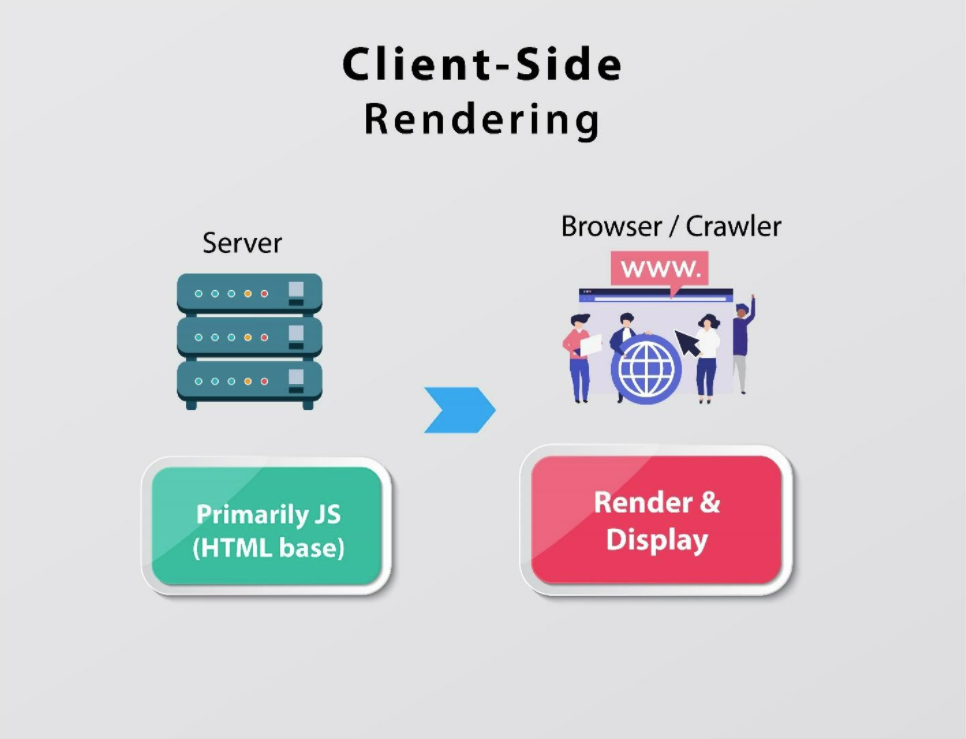
Hybrid Rendering
Hybrid rendering does a little bit of both; we mean server-side and client-side rendering. It combines these two functionalities to give users a unique web browsing experience.
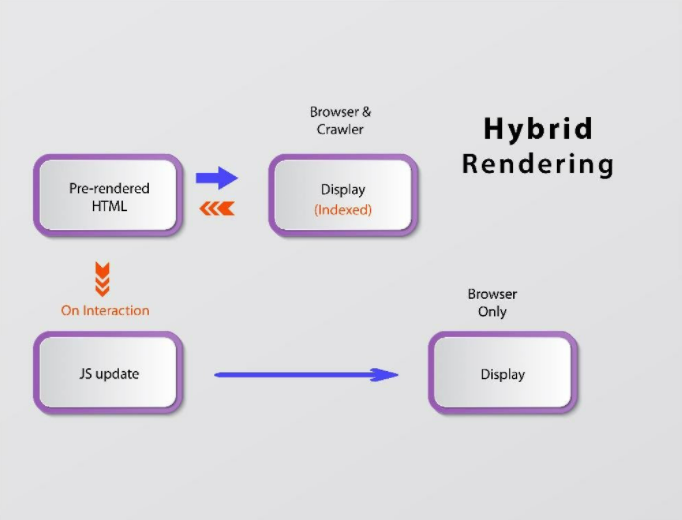
The page’s HTML content is pre-rendered server-side and transferred to the user (through the user’s web browser or the search engine crawler). Once the page is loaded, the extra JavaScript renders client-side, primarily the interactive JavaScript.
Dynamic Rendering
Dynamic rendering delivers content based on the user agent that fetches it. It means there’s a client-side rendered version of a web page for humans and another for search engines.
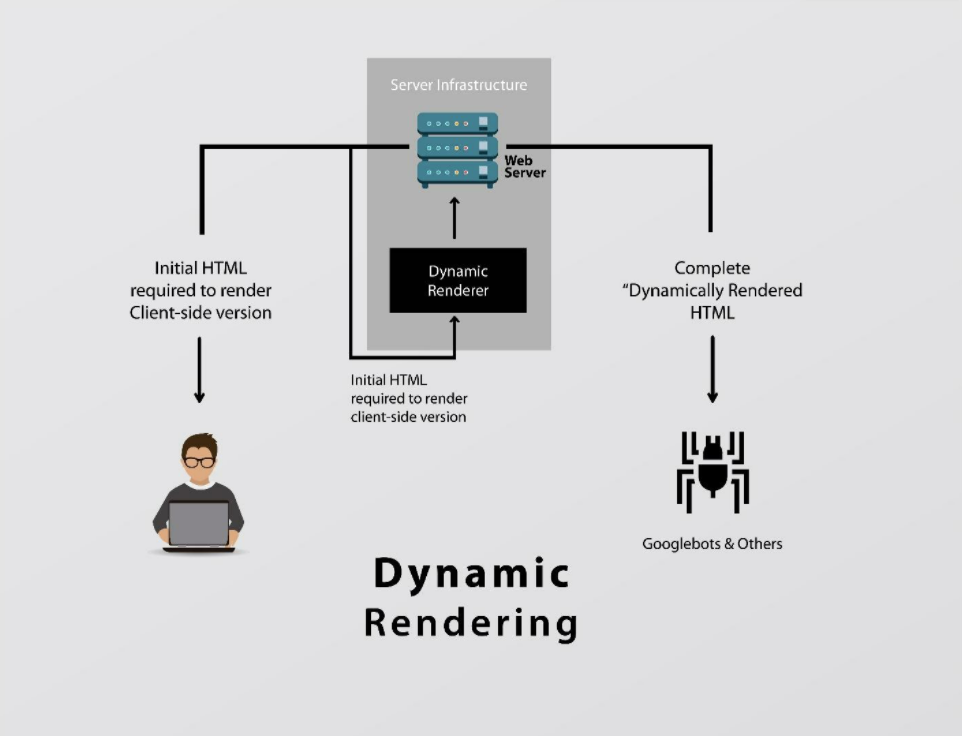
If a web page that’s client-side rendered detects Googlebot (Google’s web crawler), the bot fetches the page using a mini client-side renderer to make the content viewable instantly. Examples of mini client-side renderers include Rendertron and Puppeteer.
JavaScript Fundamentals
With JavaScript, you can implement complex features on a website, including dynamic elements or interactivity. JavaScript has functions, objects, and primitives; however, they are all valued and treated as objects.
Primitives
There are seven primitive types in JavaScript. They are:
- Boolean
- Number
- Null
- Undefined
- BigInt
- Symbol
- String
Of course, the value null is also primitive. Though technically, null is the origin of all objects. In JavaScript, a primitive is a data value with no methods or an object. Most times, primitive values are represented directly at the lowest level of the language implementation.
You can consider all primitives are immutable, which means users can’t alter them. Therefore, do not confuse one for the other (primitive itself with a variable assigned primitive value). Though it’s possible to reassign a new value, developers can’t change the current value the same way you would with functions, arrays, and objects.
The example below shows the reason why primitive values are immutable.
// Using a string method doesn't mutate the string
var bar = "baz";
console.log(bar); // baz
bar.toUpperCase();
console.log(bar); // baz
// Using an array method mutates the array
var foo = [];
console.log(foo); // []
foo.push("plugh");
console.log(foo); // ["plugh"]
// Assignment gives the primitive a new (not a mutated) value
bar = bar.toUpperCase(); // BAZWhat are the primitive wrapper objects in JavaScript?
Except for undefined and null, the rest of the primitive values have object equivalents that wrap around them.
- Symbol – meant for the
symbolprimitive - String – meant for the
stringprimitive - BigInt – meant for the
bigintprimitive - Number – meant for the
numberprimitive. And; - Boolean – meant for the
booleanprimitive
Side note: You can’t directly alter a primitive but can replace it.
Variables
Variables are placeholders for information and play the role of a memory bank that stores data. You must use the keyword var to declare a variable and give it a name.
var foo = 'bar' // foo is now barWhen a variable isn’t assigned the var keyword, it automatically tags it as undefined. The term undefined means that the variable initializes, but there’s nothing in its memory bank. So, it means that there is no value in the memory bank.
var foo; // foo is now undefined.Null
Remember, you have to assign null manually. It represents the conscious absence of any object value, which means you still need to fill it with a name or that something disrupted the process.
var foo = null; // foo is now null.Number
When a script uses a number as a function, it converts a string or other value to the Number type. The value returns NaN, Not-a-Number if you cannot convert them.
It’s also crucial to point out that the number type in JavaScript is a 64-bit binary floating-point value.
As you probably know, numbers inherit methods from the Number.prototype object. Developers can call methods on each number:
Arrays
Arrays are indexed collections of values; each represents an element. And each element can be ordered and accessed by its respective index number.
JavaScript has array-type objects (Arrays) you can implement by using objects. For example, indexes can be converted to strings and used simply as names for retrieving values. A simple array such as this one, let arr = ['X,' 'Y,' 'Z'], is emulated using an object like the one highlighted below:
{
'0': 'X',
'1': 'Y',
'2': 'Z'
}Functions
Functions are independent units of behavior and are a statement that calculates a value or performs a task. Functions are objects you can assign to variables, store in arrays or objects, and parse to execute other functions. There are multiple ways to define functions.
- Arrow function
- Function Declaration (also known as Function Statement)
- Function Expression (also referred to as Function Literal)
Function Declaration
- You can use them before the definition. Next, these functional declarations are moved or hoisted to the top of their scope.
- It must have a name.
- The function is the first keyword on the line.
function doSomething(){}The Function Expression
- The function can auto-execute after the definition (referred to as “IIFE” Immediately Invoked Function Expression)
- The function is not the first keyword on the line.
- There can be a named function expression or an anonymous function express. The name is entirely optional
- And to execute, it needs to be defined
let doSomething = function() {}
(function () {
console.log('Immediately invoked function execution');
})Arrow Functions
The arrow function is a sugar syntax whose job is to create an anonymous function expression, and it is a “compact” alternative to traditional function expressions. However, the arrow function is limited, and only in some situations can you use it. So, what are the differences and limitations?
- You can not use them as “Constructors.”
- It doesn’t have anything new. target keyword
- It doesn’t have its bindings to super or this, and you shouldn’t use it as a method.
- Can’t use yield within its body
- It’s not suitable for apply, bind, and call methods, which often rely on establishing a scope
const materials = [
'Chipman,'
'Tyler',
'Tosin,'
'Jennifer'
];
console.log(materials.map(material => material.length));
// expected output: Array [7, 5, 5, 8]The creators first introduced the Arrow functions in ES6. It allows developers to write shorter functions syntax. For example:
let myFunction = (y, z) => y * z;What a function expression looked like without the arrow function:
hello = function() {
return "Good Morning!";
}But what does this same function look like after?
hello = () => {
return "Good Morning!";
}The summary is the code gets shorter. In a scenario where the function has just one statement, and the statement returns a value, you can remove both the brackets and the return keyword. By default, arrow functions will return the value.
hello = () => "Good morning!";Arrow Function with Parameters
hello = (val) => "Good Morning " + val;Feel free to try this out yourself; here’s the complete code. You can play around with it:
<html>
<body>
<h2>Arrow Function with Parameters</h2>
<p>Here’s what you’ll get</p>
<p id="sample"></p>
<script>
var hello;
hello = (val) => "Good Morning " + val;
document.getElementById("sample").innerHTML = hello("Tosin!");
</script>
</body>
</html>Arrow Function without Parentheses:
Interestingly, you can skip the parenthesis if there’s only one parameter.
hello = (val) => "Good Morning " + val;Here’s the complete code if you wish to try this out yourself. You can play around with it:
<html>
<body>
<h2>JavaScript Arrow Function</h2>
<p>Here’s an Arrow Function with a parameter.</p>
<p id="demo"></p>
<script>
var hello;
hello = (val) => "Good Morning " + val;
document.getElementById("demo").innerHTML = hello("Tosin!");
</script>
</body>
</html>Function Invocation
Function invocation executes the function code. “call a function” is an alternative to “invoke a function”. The code expressed in a function runs when you invoke the function. So, how do you invoke the function? There are multiple ways to do this:
Method Form
theObject.doSomething(arguments)
theObject["doSomething"] (arguments)Function Form
doSomething(arguments)Apply Form
doSomething.apply(theObject, [arguments])
doSomething.call(theObject, arguments)Constructor Form
new Constructor(arguments)You can invoke Functions with fewer arguments than declared above. Meanwhile, disregard the extra arguments, and the missing parameters will be undefined. Except for the arrow functions, there are two pseudo-parameters: arguments and this.
Functional Patterns
As far as JavaScript is concerned, there are first-class functions and closure, and it’s a concept that sheds more light and paves the way for Functional Programming. Thus, high-order functions are made possible.
reduce()filter()map()
These are all the essential tools for working with arrays in a functional style. Let’s highlight these tools better:
reduce()
The reduce method reduces the list of values to just one. Then, it executes a reducer function for the array element. Additionally, it returns a single value, the function’s accumulated result.
Example: Subtracting all numbers in an array:
const numbers = [205, 80, 65];
document.getElementById("demo").innerHTML = numbers.reduce(myFunc);
function myFunc(total, num) {
return total - num;
}filter()
The filter method picks values from a list based on a predicate function. This function decides what the developer can store.
map()
The map method, on the other hand, converts a list of values to another one using a mapping function.
Example: Multiply the values in an array with 20
const numbers = [250, 93, 73];
const newArr = numbers.map(myFunction)
function myFunction(num) {
return num * 20;
}Primitives Vs. Objects
Except for null and undefined, the other primitives are treated as objects with the nuance that they have different methods though they aren’t objects.
Booleans, numbers, and strings have object-equivalent wrappers. These are known as the Boolean, Number, and String functions.
For developers to gain access to properties on primitives, JavaScript produces a wrapper object and then ultimately destroys it. Also, JavaScript optimizes generating and destroying wrapper objects by its engine.
Chris Geelhoed covers a few differences between primitive values and object references in JavaScript.
Conclusion
JavaScript is famous for its simplicity. Learning the fundamentals will make you a better programmer. Change is constant; you’ll recognize that if you are in the programming space as technology evolves all the time.
Hopefully, you found this article helpful and helped you become a better developer. But more importantly, that is understanding the JavaScript fundamentals can impact your career as a developer.
To improve, first, you must get conversant with these JavaScript fundamentals. It transforms you from a developer who only designs static websites to a web developer that designs interactive websites. To read similar articles such as this one, explore our website. There you have it.